|
Squid Log Report : LightSquid
2016/06/12 |
|
Install LightSquid to generate Squid Log Report.
|
|
| [1] | Install and Configure LightSquid. |
|
root@prox:~#
apt-get -y install lightsquid
root@prox:~#
vi /etc/lightsquid/lightsquid.cfg # line 23: change the PATH to log file $logpath =" /var/log/squid ";
root@prox:~#
vi /etc/apache2/conf-available/lightsquid.conf
<Location "/lightsquid/">
root@prox:~# # add like follows Options +ExecCGI
Require localAddHandler cgi-script .cgi .pl
Require ip 10.0.0.0/24
a2enmod cgi Your MPM seems to be threaded. Selecting cgid instead of cgi. Enabling module cgid. To activate the new configuration, you need to run: service apache2 restartroot@prox:~# a2enconf lightsquid Enabling conf lightsquid. To activate the new configuration, you need to run: service apache2 reload
root@prox:~#
systemctl restart apache2 # generate reports root@prox:~# /usr/share/lightsquid/lightparser.pl
# reports are generated daily by /etc/cron.d/lightsquid |
| [2] | Access to the "http://(server's hostname or IP address)/lightsquid/". it's OK if following Squid report site is shown normally. |
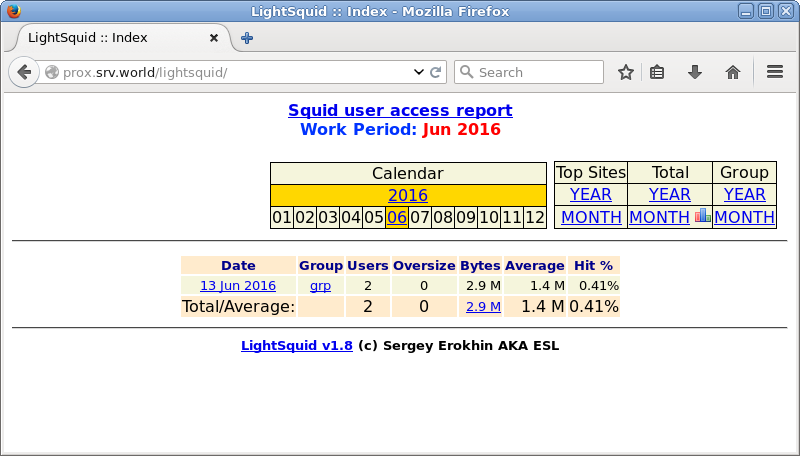
|
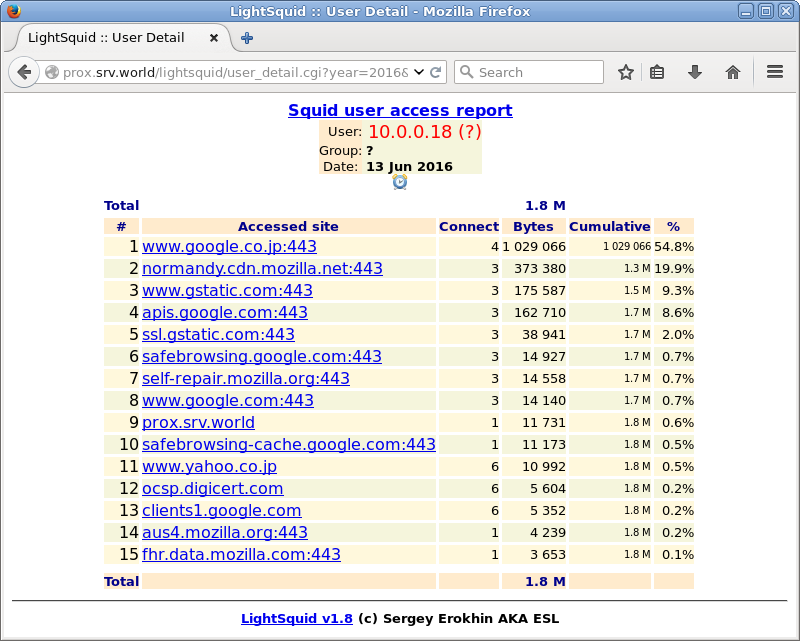
|